Have you already tried to sort a table based on a text field? The result is usually a surprise for most people. M language has a specific implementation of the sort engine for text where upper case letters are always ordered before lower case letters. It means that Z is always before a. In the example (here under), Fishing Rod is sorted before Fishing net.
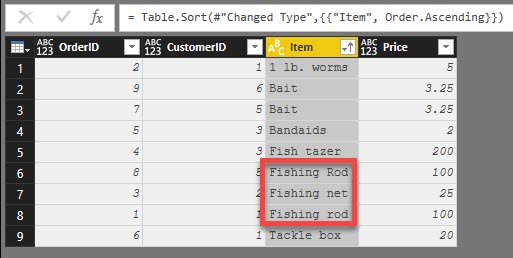
The classical trick to escape from this weird behavior is to create a new column containing the upper case version of the text that will be used to sort your table, then configure the sort operation on this newly created column. This is a two steps approach (Three steps, if you take into account the need to remove the new column). Nothing bad with this except that it obfuscates the code and I hate that.
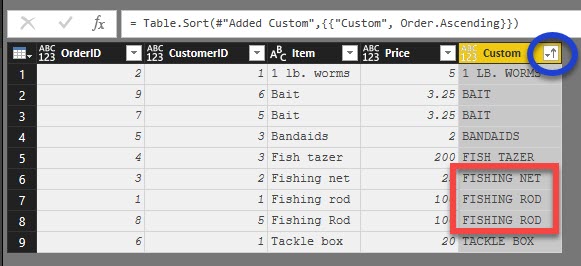
The documentation of Table.Sort is really sparse, especially the last parameter comparisonCriteria. I never found any documentation on this parameter and most of the available examples just use the name of one of the fields of the table. Hereby, I’ll give you a trick to apply a case insensitive sort for a table in one step.
The most important thing to understand is that comparisonCriteria doesn’t need to be a column, it can be any function. Based on this, it’s an safe move to change the code {"columnSort"} into {each Text.Upper(_[columnSort])} … and that’s it!
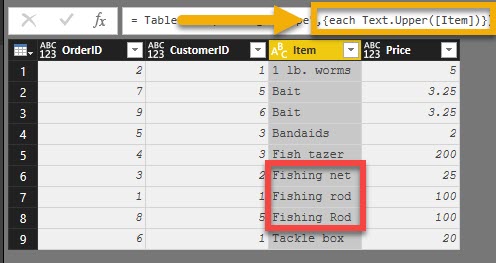
let
Source = Table.FromRecords(
{
[OrderID=1, CustomerID=1, Item = "Fishing rod", Price = 100.0],
[OrderID=2, CustomerID=1, Item = "1 lb. worms", Price = 5.0],
[OrderID=3, CustomerID=2, Item = "Fishing net", Price = 25.0],
[OrderID=4, CustomerID=3, Item = "Fish tazer", Price = 200.0],
[OrderID=5, CustomerID=3, Item = "Bandaids", Price = 2.0],
[OrderID=6, CustomerID=1, Item = "Tackle box", Price = 20.0],
[OrderID=7, CustomerID=5, Item = "Bait", Price = 3.25],
[OrderID=8, CustomerID=5, Item = "Fishing Rod", Price = 100.0],
[OrderID=9, CustomerID=6, Item = "Bait", Price = 3.25]
}
),
#"Changed Type" =
Table.TransformColumnTypes(Source,{{"Item", type text}}),
#"Sorted Rows" =
Table.Sort(#"Changed Type",{each Text.Upper([Item])})
in
#"Sorted Rows"